
English
1. Go to Table with 9 Empty Seat
2. Run "Z Bot V.4.exe"
3. After finish Record Seat proccess press Esc [Exit Bot]
4. Open file "Setting.ini" to setting the table blind
5. Open file "config.ini" if you need to config the card [open "Config Help.txt" for explanation]
6. Run "Z-Bot.exe"
Indonesia
1. Cari meja dengan 9 sit kosong
2. Jlankan "Z Bot V.4.exe"
3. Setelah selesai proses merekam sit, tekan Esc [Exit Bot]
4. Buka file "Setting.ini" untuk setting di meja berapa bot akan bermain
5. Buka file "config.ini" jika anda ingin mengconfigurasi ulang kartu
6. Jalankan "Z-Bot.exe"
Download Z-Bot











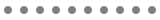



0 komentar:
Posting Komentar